1. 터미널 실행
아래 코드 입력. 터미널에 Github CLi install
type -p curl >/dev/null || sudo apt install curl -y
curl -fsSL https://cli.github.com/packages/githubcli-archive-keyring.gpg | sudo dd of=/usr/share/keyrings/githubcli-archive-keyring.gpg \
&& sudo chmod go+r /usr/share/keyrings/githubcli-archive-keyring.gpg \
&& echo "deb [arch=$(dpkg --print-architecture) signed-by=/usr/share/keyrings/githubcli-archive-keyring.gpg] https://cli.github.com/packages stable main" | sudo tee /etc/apt/sources.list.d/github-cli.list > /dev/null \
&& sudo apt update \
&& sudo apt install gh -y
2. Github Login
터미널에 아래 명령어 입력
$ gh auth login
? What account do you want to log into? [Use arrows to move, type to filter]
> GitHub.com
GitHub Enterprise Server
? What is your preferred protocol for Git operations? [Use arrows to move, type to filter]
HTTPS
> SSH
? Upload your SSH public key to your GitHub account? [Use arrows to move, type to filter]
/home/testuser/.ssh/id_rsa.pub
> /home/testuser/.ssh/id_rsa_about-tech.pub
Skip
? Title for your SSH key: (GitHub CLI) SSH for AboutTech
> Login with a web browser
Paste an authentication token
? How would you like to authenticate GitHub CLI? Login with a web browser
! First copy your one-time code: EB50-6A89
Press Enter to open github.com in your browser...
MESA-INTEL: warning: Ivy Bridge Vulkan support is incomplete
Opening in existing browser session.
instruction 따라서 선택하고 엔터치면 브라우저에서 Github에 연결하는 Auth 화면이 출력됩니다. 여기서 터미널에 출력된 one-time code를 입력합니다.

연결을 완료합니다.

Github 암호를 입력하면 정상적으로 연결됩니다.
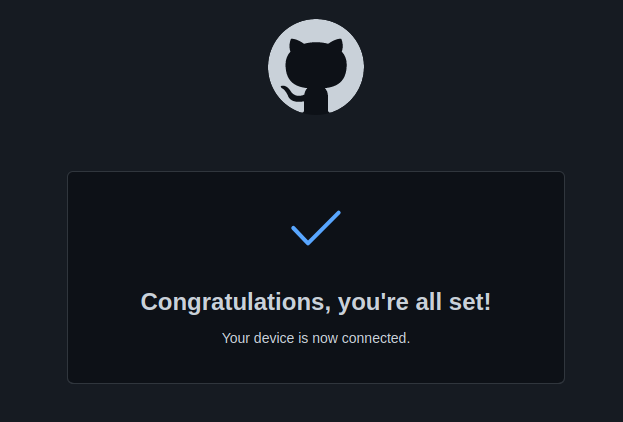
연결이 정상적을 완료되면 터미널에서 완료 표시가 뜹니다.
✓ Authentication complete.
- gh config set -h github.com git_protocol ssh
✓ Configured git protocol
✓ Uploaded the SSH key to your GitHub account: /home/testuser/.ssh/id_rsa_about-tech.pub
✓ Logged in as About-Tech
등록이 완료 된 후 Settings > SSH and GPG keys 탭에 들어가면 방금 등록한 SSH 키가 정상적으로 등록되어 있습니다.

Reference
https://github.com/cli/cli/blob/trunk/docs/install_linux.md
🚀️ 도움이 되셨다면 구독과 좋아요 부탁드립니다 👍️
'Programming' 카테고리의 다른 글
| [티스토리 스킨 만들기 #1] 치환자 이해하기 (0) | 2023.06.09 |
|---|---|
| Nginx Docker 웹 서버 배포하기 (1) | 2023.01.31 |
| Naver 광고 API 사용법 (Javascript) (0) | 2023.01.26 |
| CI/CD #5 배포 구성하기 Github Actions EC2 Docker .env 생성하기 [추가자료] (0) | 2023.01.20 |
| Docker Hub 사용법 (push pull) (1) | 2023.01.19 |





댓글